
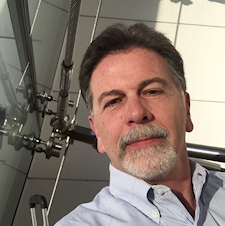
“John! The server is down again!”
For over 30 years I have helped companies implement or upgrade their business systems. Make no mistake, putting in a new ERP system is not a small nor simple project. The cost of a new implementation, software and services, can range from 1% to 3% of a company’s annual revenues. Add to that the “soft” costs of employees attending training, procedural pilots, and other activities that take away from their primary job duties and you can see that this is an important financial investment.
Committing to the change should be preceded with the knowledge that it will be worthwhile, that the benefits far outweigh the effort.
So how do you know that this would be a worthwhile project for your business?
Certainly there are situations where the need to upgrade or install a new ERP system is apparent and unavoidable. One of our clients was to be spun off from their corporate parent and lose access to the corporate ERP system, and thus had to implement a new system. Another client was running very old software on hardware that was no longer manufactured and found themselves unable to buy spare parts or find anyone that could support the equipment. In both cases the users were happy with the legacy systems and merely wanted the new ERP system to be as effective.
For many companies there are significant reasons to replace a legacy system, but no action is taken. Typically, users have become complacent about the problems with the old system and developed workarounds to get their jobs done. Management may be unaware of the extra workload placed on the users as product is shipping, invoices are generated, and reports are provided, nonetheless. But the hidden costs of maintaining the old system and the tangential effects it has on the company are overlooked or unknown.
If your legacy system is being more of a hinderance than a benefit, there will be telltale signs to look for:
1. An Oversized IT Department
A customer of mine had 7 people in their IT department, in a company of 200 employees. The IT group primarily performed end user support functions and ERP system maintenance. As their legacy system aged, IT had developed numerous special processes to maintain data in the system based on specific user requirements. Due to the age of the technology these maintenance activities could not be fully automated. IT staff had to perform manual updates after hours to provide users with the correct data for the next morning.
When your internal system becomes outdated it is common that more IT staff are needed to support the system and the user base.
A modern system designed for your business model should be stable and require minimal IT maintenance, allowing you to cut costs in this area which contributes to the justification of the upgrade
2. More Satellite Systems
As your business grows it is common to have new processes that were not needed when your original ERP system was acquired. The old ERP system cannot manage the new process, so your company acquires additional software designed as a point solution for that purpose. These “Satellite Systems” are certainly helpful to the front lines people who need those functions, but the lack of integration with the primary ERP system causes data across the company to go out of sync and is a primary reason why so many companies feel they don’t have visibility across all their processes.
Eliminating Satellite Systems in favor of a unified ERP has several benefits, including lower IT costs, better data integrity, and higher visibility across the enterprise.
3. Reports in Excel
When I see a company manage from Excel reports I know that their existing ERP system is either inadequate or under-utilized. A good ERP system will have a broad array of reports and dashboards to provide users with the management information they need, as well as sophisticated report writing capabilities to extend the library of reports to meet unique needs.
Excel reports indicate that data must be extracted from the ERP system and likely melded with data from other sources. This leads to data inaccuracies from re-keying of information, and stale dated information due to the time it takes to extract and prepare the spreadsheet. It also chews up administrative time with people putting together spreadsheets rather than engaged in true value-add activities.
4. Lags in Business Processes
Perhaps the biggest benefit one can realize from an industry specific and properly implemented ERP system is increased speed of business processes.
At one of my client’s, it took 2 to 3 days for Customer Service to tell a prospect a delivery date. The Customer Service Rep would take the prospects order, and then research inventory on hand, lead times for needed purchased items, and have meetings with production planners to determine shop capacity and routing time for this order. Once the company implemented an Advanced Planning Engine as part of their new ERP system, the CSR was able to answer their prospects question in under 30 seconds. What is that reduction in lag worth to a business?
Eliminating lags across the enterprise reduces costs significantly and improves customer service and sales as well.
What would the benefits outlined above bring to your bottom line if realized?
If you are seeing one or more of the above signs in your business, take a closer look at your current business software. Is it capable of supporting the functions you need, or should it be replaced with a more robust and functional package? Consider bringing in a 3rd party who can look at your operations with an unbiased eye. LogicData offers a System Gap Analysis which reports on system use by functional area to help answer these questions.
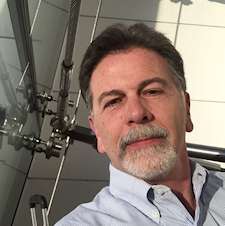
As with cost, implementation time is also dependent on the same factors mentioned above. LogicData offers multiple implementation methodologies that can be adapted to your specific needs and resource availability. Considering a very basic implementation of just the core functionality of SyteLine, and employing a LogicData managed implementation approach, time to value can be achieved in as little as 3-4 months. A full implementation of all core SyteLine functionality utilizing a standard implementation approach, and assuming full client resource availability, can generally be completed in 6 to 8 months. To determine the best implementation methodology and timeline estimate for your specific situation, please contact us.
The cost of software and implementation will vary based on many factors such as user count, functionality requirements, deployment, implementation methodology, customization, data conversion, integration, and internal resources. However, for a basic configuration of SyteLine annual subscription pricing can begin at approximately $18,000 annually for a minimum of 10 users or a one-time cost of $20,000 plus annual maintenance for a minimum of 5 users in an on-premise deployment. A primarily self-directed implementation of such a basic configuration, although not recommended, can likely be achieved for approximately $30,000. LogicData recommends our standard “train-the-trainer” implementation approach which is estimated to start at roughly $65,000 for a basic implementation. For further information on pricing specific to your needs, please contact us.
Leave a Reply