
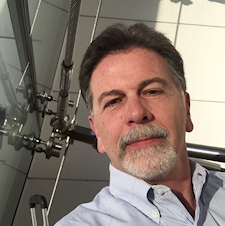

Can you recall a time when someone was using a tool with expertise? Perhaps a carpenter with his hammer. He knew how to hold the hammer, how to place the nails, and he could quickly set a series of nails without missing once. Hit his finger? Never. Bend a nail? Unheard of. Strike and dent the material around the nail? Didn’t happen.

Can you remember someone using a hammer that didn’t really know how? They held it too close to the head, bent every other nail, missed their strikes, and hit their finger. You see them trying to use the hammer for things it wasn’t designed for, like scraping paint off the wall with the claw end. While that might work, a scraper designed for the purpose would be more productive.
The competent carpenter uses the hammer to quickly get a product. The incompetent person can’t get the product with the hammer to save his life. The competent carpenter wasn’t born that way. He learned how to properly use that hammer. He also learned the other skills of his trade such as proper use of a tape measure, saw, mitering, sanding, staining, etc.
The competent carpenter has an affinity for his tools. The incompetent user curses and blames his tools.
Just because you can pick up a hammer doesn’t mean you really know how to use it.
And just because you can log into an ERP system doesn’t mean you know how to use it.

Word processors are made to write documents. Spreadsheets are made to manipulate numbers. Sure, you can write a document in Excel, I’ve seen accountants do it. But by doing so, you are missing all the tools that make writing a document easy and powerful. That is the wrong tool for the job.
In reverse, would you try to add up a column of numbers in a word document table?
A true expert with Excel has read manuals, experimented with the software and used it to solve specific problems. They have looked through the menus to see what features are available and have gained enough familiarity with Excel that they can get the job done quickly. They apply the right features of Excel to solve the problem in front of them.
And most importantly, THEY MAKE IT LOOK EASY.

Like the hammer, ERP software is a tool. Really it is a large set of tools, each made to do something very specific, to support the job of the person using that tool.
Like the hammer, if you are skilled in the use of your area of the ERP system, you get the job done and YOU MAKE IT LOOK EASY. An untrained, inexperienced person using some area of the ERP system will strike his proverbial thumb, will make mistakes and likely won’t get the job done. To that person, the ERP software is complex, “non-intuitive,” a “bad fit.” They’ll curse and blame the system and look for other ways to get their job done.
The first evidence of lack of training and expertise is the presence of outside systems, such as spreadsheets that keep track of open POs. Here, obviously, the user didn’t know how open POs were tracked and maintained in the ERP system and so resorted to an unusual solution to get their job done.
Once your ERP users start using outside systems, your ERP system data becomes invalid. This has a snowballing effect. Other users won’t rely on the ERP data and will start up their own outside systems.

The obvious fact is that ERP Software is considerably more complex than a hammer. There are potentially hundreds of tools within an ERP system, each for a specific function. A user must become competent with those pieces of the ERP system that support their job. Merely training the user on the generic user manual doesn’t accomplish this. Why? Because these tools or features of ERP can be used in different ways to satisfy disparate business requirements.
So, before a user can be trained to use the piece of ERP that applies to their job, someone must first figure out how it will be used within the context of the overall business flow. That is the job of the implementation team or ERP committee. That team figures out how to use the software to satisfy the business needs and writes the specific procedures that the end user will then follow.
Users should be trained in the procedures specific to your company and their job. A generic class on purchasing does not inform the user how the purchasing module will be used by your company.
Sequentially, first train the user on the specific procedure documents for their job. Then get them to do those procedures in a test environment repeatedly until they are comfortable and have had any questions answered. They can now move forward and do their job. Then, let them attend generic training and read the help manuals for that area. They may find other features that make their job easier and can suggest modifications to the procedure documents as needed for the future users.
When proper procedure documents don’t exist, and users are left to their own devices to work out how to use the ERP system, the system becomes the problem. Data can’t be relied upon, and users stop looking in the system. Efficiencies are lost as users bypass the system and go directly to other employees for answers to questions.
When the list of outstanding POs and statuses is in a spreadsheet on someone’s desktop no one else can see it and that person is inundated with calls and emails asking for status on POs. Compound this across the system with missing or erroneous data on financial transactions, work order status, customer open issues, inventory on hand, etc. and you’ll find your staff wasting their days asking each other directly for updates.
So, make sure you are using your ERP system effectively and efficiently. We can help you conduct a gap analysis to find out if your users are trying to drive nails in with a wrench or remove paint with a hammer. Call us today (303) 694-4400.
As with cost, implementation time is also dependent on the same factors mentioned above. LogicData offers multiple implementation methodologies that can be adapted to your specific needs and resource availability. Considering a very basic implementation of just the core functionality of SyteLine, and employing a LogicData managed implementation approach, time to value can be achieved in as little as 3-4 months. A full implementation of all core SyteLine functionality utilizing a standard implementation approach, and assuming full client resource availability, can generally be completed in 6 to 8 months. To determine the best implementation methodology and timeline estimate for your specific situation, please contact us.
The cost of software and implementation will vary based on many factors such as user count, functionality requirements, deployment, implementation methodology, customization, data conversion, integration, and internal resources. However, for a basic configuration of SyteLine annual subscription pricing can begin at approximately $18,000 annually for a minimum of 10 users or a one-time cost of $20,000 plus annual maintenance for a minimum of 5 users in an on-premise deployment. A primarily self-directed implementation of such a basic configuration, although not recommended, can likely be achieved for approximately $30,000. LogicData recommends our standard “train-the-trainer” implementation approach which is estimated to start at roughly $65,000 for a basic implementation. For further information on pricing specific to your needs, please contact us.
Leave a Reply